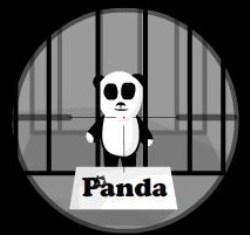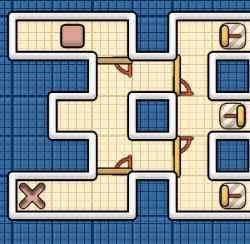Home
Discussion Forum
Cheats
GameBoy Adv.
Game Cube
Macintosh
N-Gage
Nintendo DS
Nintendo Wii
PC - Windows
Playstation
Playstation 2
Playstation 3
PSP
Xbox
Xbox 360
Other Systems
3DO
Amiga
Arcade
Atari 2600
Atari 5200
Atari 7800
CD-i
Colecovision
Dreamcast
DVD Video
Game Cube
Game Gear
Game.Com
GameBoy
GameBoy Adv.
GameBoy Color
Genesis
Intellivision
Jaguar
Lynx
Macintosh
Master Systems
N-Gage
Neo*Geo
Neo*Geo Pocket
NES
Nintendo 64
Nintendo DS
Nintendo Wii
PC - Windows
Pinball
Playstation
Playstation 2
Playstation 3
PSP
Saturn
Sega 32X
Sega CD
SNES
TurboGrafx 16
Vectrex
Virtual Boy
Xbox
Xbox 360
Affiliates
Full Affiliates List
Atomic Xbox
Cheat Codes Club
Cheat Patch
Code Crawler
Cheat Mad
Cheatoogle
EcheatZ
Game Score
Game Zone
Jumbo Cheats
You are viewing Cheat Codes for Sims, The : Hot Date
Browse PC - Windows Alphabetically
0 - 9 |
A |
B |
C |
D |
E |
F |
G |
H |
I |
J |
K |
L |
M
N |
O |
P |
Q |
R |
S |
T |
U |
V |
W |
X |
Y |
Z
System : PC - Windows
Date Added : 2006-02-02 07:03:04
Views : 25817
Get your sim's needs and happyness up
Purchase a bathroom stal. Tell your sim to use the stal. When the sensoring is on the sim push Ctrl Shift C. In the top left hand corner, type move_objects on and push Enter.Then, click on the stal and delete it. Double click on your sim's face icon and the sim will appear. The sim's needs and happyness will be full!!!!
(send by:Brit)
See Sim Interests:
Press Ctrl + Shift + C then type in Interests in the box that appears
Quick money:
Enable cheat mode and enter rosebud;: as a code. Then hold [Enter] so that "No such cheat" begins to flash. Keep the key held to gain up to 99 million simolians.
Enable cheat mode and enter rosebud as a code, then enter !;!;!;!; and so on. Every "!" results in another 1,000 simolians. Enable cheat mode and enter rosebud as a code, then enter !;!;!;!;! and so on. After your last exclamation point, type a semi colon then a colon. The end of your entry should look like !;!;!;!;: Then, hold [Enter]. The "No such cheat" message will flash. Hold [Enter] to quickly get up to 9,999,999 simoleons.
Santa appearance:
Place a fireplace, Christmas tree, and cookies in the same room and make sure your Sims are sleeping by midnight. Santa will appear at midnight and give you a random present for each member of your family.
Move Objects:
Press Ctrl + Shift + C then type in Move_objects on in the box that appears
Repeats Last Cheat Typed In:
Press shift+ctrl+alt+c then ! - Repeats last cheat code entered. To do more than one repeat type in !;!;! , etc. As many as you like.
Cheat mode:
Press [Ctrl] + [Shift] + C during game play to display a prompt in the upper left corner of the screen. Enter one of the following codes to activate the corresponding cheat function. Note: Enter (Exclamation point) at the prompt to repeat the last cheat entered. Enter a (Semi-colon) between codes to enter multiple codes at the same time.
Code - Result:
KLAPAUCIUS - gives you 1000 dollars (Does not work in Version 1.1)
WATER TOOL - you can put water around your home
CAM_MODE - Camera Toggle
MUSIC - Music toggle
SOUND - Sound toggle
HTML - Web page creation toggle
SOUNDEVENT - Toggle sound event
RELOAD_PEOPLE - Total reload of skins, animations, suits, people
SET HOUR-set (1-24) what time you want to get up
SIM_LIMIT (milliseconds) - Set max milliseconds for simulator
SETSPEED-(-1000 to +1000)
SIM_SPEED [-1000-1000] - Set sim speed
INTERESTS - it will let you change your personalitys and interests
AUTONMY - let's the sims to think on their own (0-100)
GROW GRASS - make the grass tall or short (0-150)
MANSION - The Best House
BUBBLE_TWEAK (Z offset) - Set thought bubble z offset
ASSERT - Force assert to test
SIM_LOG END - Stop sim logging
SIM_LOG BEGIN - Start sim logging
DEBUG_SOCIAL - Show social dialogue choices
DRAW_ORIGINS - Show person's origin
DUMP_HAPPY - Send person's recent interactions to file
DUMP_MC - Send person's motive contribution curve to a file
EDIT_GRASS (number)- Make grass change value
LOT SIZE (number) - set lot size
EDIT CHAR - Create a character mode
DRAW_ROUTES ON - Show person's route
DRAW_ROUTES OFF -Show people's Route off
HISTORY - Save family history file
HIST_ADD - Add new family history stat to family
IMPORT (FAM File) - Import Family file
VISITOR_CONTROL - Toggle to control visitors with keyboard
LOG MASK - Set event logging mask
DRAW_FLOORABLE ON - Enable floorable grid
DRAW_FLOORABLE OFF - Disable floorable grid
MAP EDIT ON - self explanitory on
MAP EDIT OFF - self explanitory off
MOVE_OBJECTS - Move any object
PREVIEW_ANIMS ON - Preview animations on
PREVIEW_ANIMS OFF - Preview animations off
PREPARE_LOT - Fix required lot objects
ROTATION (number 0-3] - Rotate camera
ROUTE BALOONS ON - Enable basic tutorial
ROUTE BALOONS OFF - Disable basic tutorial
LOG MASK - Event logging mask set
DRAW ALL FRAMES ON - Draw all frames
DRAW ALL FRAMES OFF - Disable draw all frames
TILE INFO ON - Show tile info
TILE INFO OFF Hide tile info
SWEEP ON - Enable ticks
SWEEP OFF - Disable ticks
The real way to get needs up
First press Ctrl + alt + C a box should appear in the top left corner of the screen, in this box type move_objects on and press return. Now go onto buy mode and pick up your sim, then delete them. Now go back onto live mode and click on the picture of your sims face, in the lower mid section of the screen. The sim will return with all their needs full.
(send by:Gemma)
Not enough codes for you? Search for more cheats at cheat codes club.
Or simply Click here to find more Sims, The : Hot Date cheat codes.
| Don't like A Cheat Codes? Why not try viewing these cheat codes at one of these great cheat code sites: Sims, The : Hot Date Cheat Codes at Game Score Sims, The : Hot Date Cheat Codes at Cheat Mad Sims, The : Hot Date Cheat Codes at Jumbo Cheats Sims, The : Hot Date Cheat Codes at Cheat Patch |
Copyright © 2004 - 2026 A Cheat Codes.
All Rights Reserved. Privacy Statement